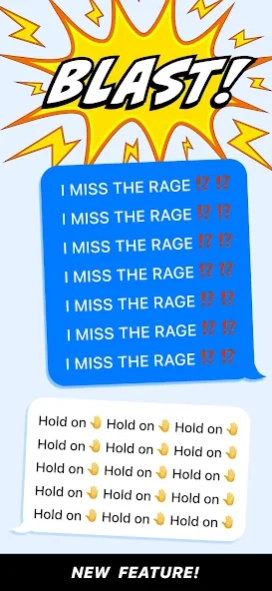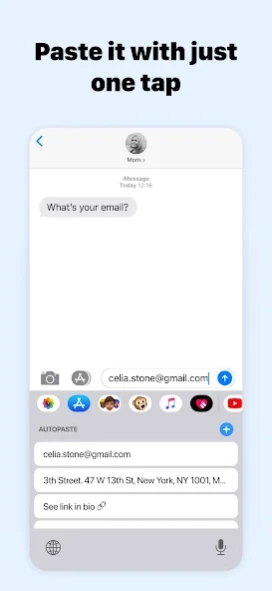AutoPaste Copy Paste Keyboard 1.5.5.37
Free Version
Publisher Description
AutoPaste Copy Paste Keyboard - AutoPaste is a clipboard manager to copy paste faster
AutoPaste Keyboard is a free, fast and easy keyboard app to help you easily paste pre-saved text directly from your keyboard without having to switch to another place to copy and paste the same text.
If you find yourself often losing time typing the same text over and over again like emails, addresses, phone numbers, etc. - then this free keyboard app is the perfect solution to save you time.
• Automatically paste and send text
• Beautiful keyboard
• Free, fast and easy pasteboard
• Powerful and robust clipboard
You can have fun trolling and spamming your friends, or you can save time at work with this robust clipboard to be more productive.
Some people use this as a spamming keyboard app to spam their friends for fun. For example: "I miss the rage" is a popular phrase among users on Tiktok.
Other people use it to type faster working.
Enable the Auto Paste Mode and Auto Send option for faster typing speed.
Please share this app with your friends if you find this copy & paste keyboard fun and useful!
About AutoPaste Copy Paste Keyboard
AutoPaste Copy Paste Keyboard is a free app for Android published in the PIMS & Calendars list of apps, part of Business.
The company that develops AutoPaste Copy Paste Keyboard is Sociaaal LLC. The latest version released by its developer is 1.5.5.37.
To install AutoPaste Copy Paste Keyboard on your Android device, just click the green Continue To App button above to start the installation process. The app is listed on our website since 2024-04-09 and was downloaded 2 times. We have already checked if the download link is safe, however for your own protection we recommend that you scan the downloaded app with your antivirus. Your antivirus may detect the AutoPaste Copy Paste Keyboard as malware as malware if the download link to com.takeofflabs.autopaste is broken.
How to install AutoPaste Copy Paste Keyboard on your Android device:
- Click on the Continue To App button on our website. This will redirect you to Google Play.
- Once the AutoPaste Copy Paste Keyboard is shown in the Google Play listing of your Android device, you can start its download and installation. Tap on the Install button located below the search bar and to the right of the app icon.
- A pop-up window with the permissions required by AutoPaste Copy Paste Keyboard will be shown. Click on Accept to continue the process.
- AutoPaste Copy Paste Keyboard will be downloaded onto your device, displaying a progress. Once the download completes, the installation will start and you'll get a notification after the installation is finished.